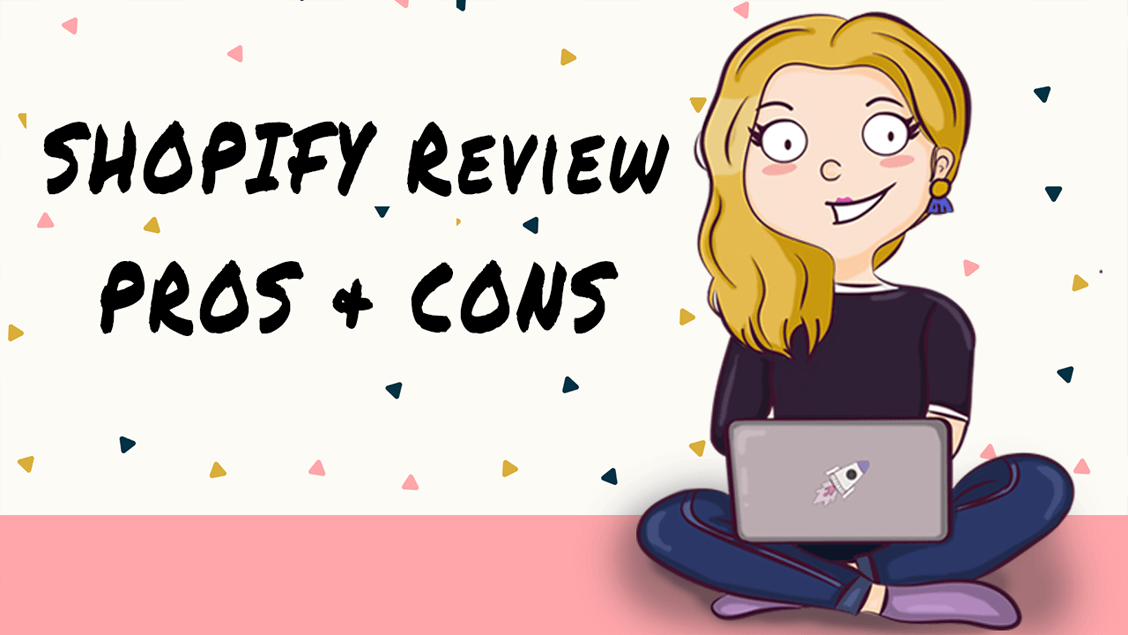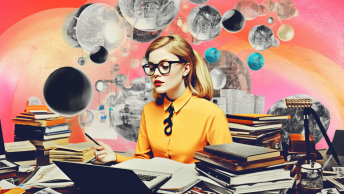When you’re checking online for possible platforms to create your online store, you most likely came across Shopify. Shopify is a very popular option to build your e-commerce store because it is an all-in-one solution. I personally used Shopify for most of my stores. To help you figure out if Shopify is right for your new online shop, I summarized the pros and cons in this article. I’ll also briefly talk about what Shopify is and what you need to get started with Shopify.
- Shopify Review Video
- What is Shopify
- How to get started
- Shopify Pros and Cons Infographic
- Pros of Shopify
- Cons of Shopify
- Conclusion
Shopify Review Video
What is Shopify?
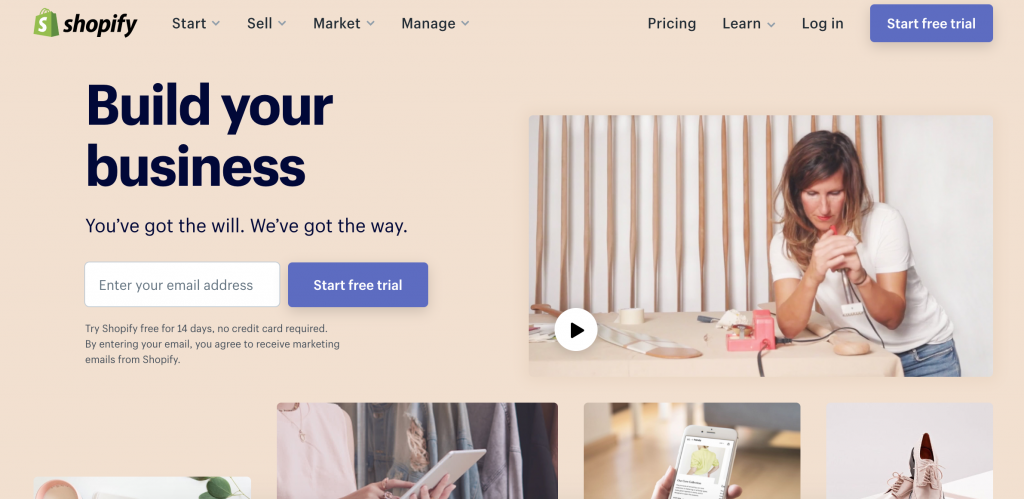
Before we start looking at the advantages and disadvantages of Shopify, let’s first talk about what Shopify is. Shopify is an online platform, with which you can build your own online store. It is a managed platform. This means that you don’t need your own server. Shopify allows you to use their servers so you don’t need to go out and find your own. This makes setting your store up very easy.
What do I need to get started?
Choose a plan
In order to create your own store with Shopify, you need to sign up with Shopify and choose one of their paid plans. You can choose between 3 different plans: Basic Shopify Plan, Shopify Plan, and Advanced Shopify Plan. The basic Shopify plan is most likely good enough at the beginning. For full pricing check out https://www.shopify.com/pricing.
Redirect your domain name
Next, you’ll need to redirect your domain name. Two popular options to do that from is Namecheap and Godaddy.
You need to do this so your domain name connects to your Shopify store. You could also get a domain name directly from Shopify. Then you don’t need to redirect your domain name anymore. Just keep in mind that in this case the domain name is connected to Shopify and you wouldn’t be able to move your domain name to a different platform.
Choose a theme
You now need to decide, what your store should look like. There are tons of Shopify themes out there. I’d recommend finding one that looks very close to what you want your shop to look like. This way you won’t need to do that much editing of the theme.
Add your products
The last step is to add your products. Add some good photos of your products, an SEO friendly description and decide on the price. You’re now technically ready to sell. Keep in mind that you also need to adjust some of the settings such as shipping cost, and taxes.
Shopify Pros and Cons Infographic
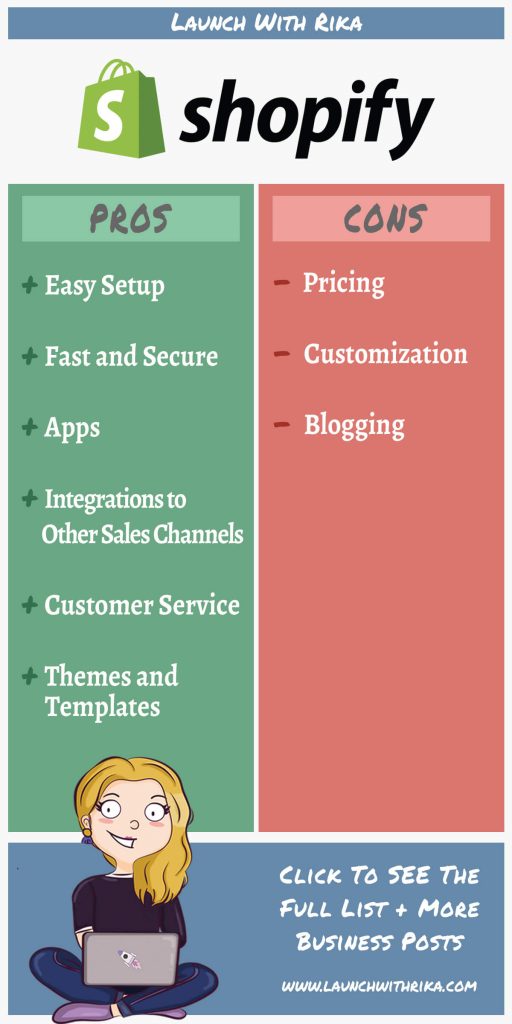
Pros & Cons of Shopify
Shopify Pros
Easy Setup
Using Shopify is fairly easy and straightforward. If this is your very first Shopify store, you might want to follow a tutorial. This will help you to understand what settings to choose and the terminology. In comparison to other platforms, like WordPress, creating a store doesn’t require much technical knowledge and you don’t have to jump through many hoops. The wording of the interface is descriptive so once you’re comfortable, you know what you’re supposed to click.
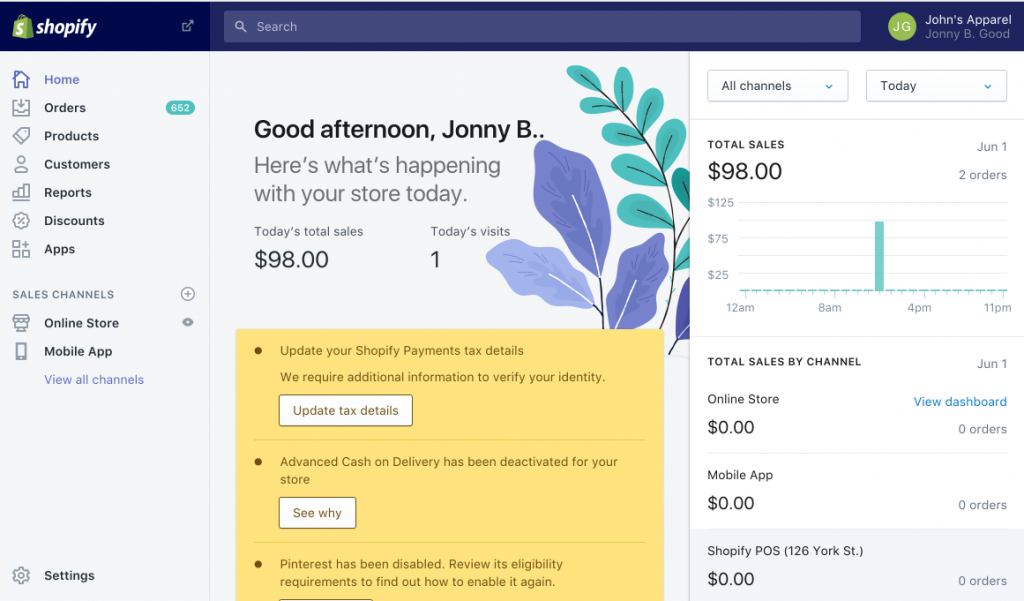
Fast and Secure
Generally, Shopify is very fast. Unless you upload a bunch of gigantic images, but you should never do that on any e-commerce platform. Shopify is also very safe. This means accepting payments, using Shopify and also sending your customers to the website is safe. You don’t really have to worry about any security leaks.
Apps
Shopify offers a great variety app. There are all kinds of apps and everything you’ll need to run a successful online store and to grow it. Shopify has paid and free apps. Always make sure to check the costs before adding an app so you keep an overview of your monthly costs. You can find everything from live chat, dropshipping, reviews, and product recommendations.
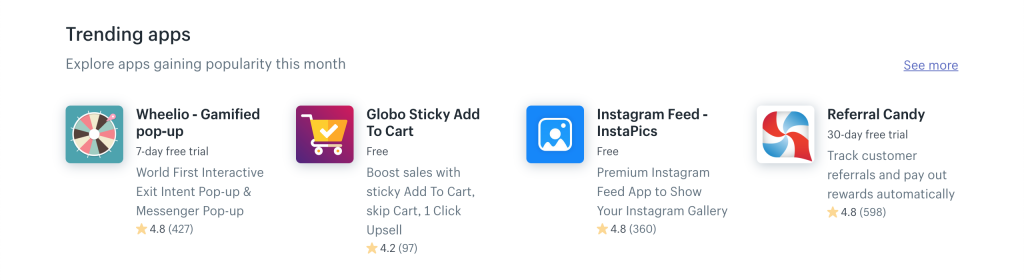
Integrations to Other Sales Channels
When you get comfortable with Shopify you might want to try selling on other sales channels. Shopify makes it very easy to do this. You can, for example, integrate to Amazon. You can push your products directly from Shopify to Amazon and also see your Amazon orders on your Shopify dashboard. This isn’t only true for Amazon but also other sales channels like eBay.
Customer Service
Shopify’s customer service great. You can chat with them, e-mail or call them. They’re very knowledgable and understanding. No matter what your problem is, they’ll do their best to walk you through the solution. If they’re unsure about the right answer, they’ll do a bit of research and get back to you.
Themes and Templates
There are a lot of themes for your Shopify store. You can choose between paid and free themes. When you’re just trying to figure out if Shopify is right for you, maybe start with a free theme first. You can either get themes directly from Shopify or check other sites like ThemeForest. As mentioned early, try finding a theme that looks like you imagine your shop to look like. Something where you only have to do a few tweaks and edits. Making a couple of edits is also easy for most themes. You can do this directly from the Shopify dashboard. Most themes allow you to change colors, fonts and also offer different layouts.
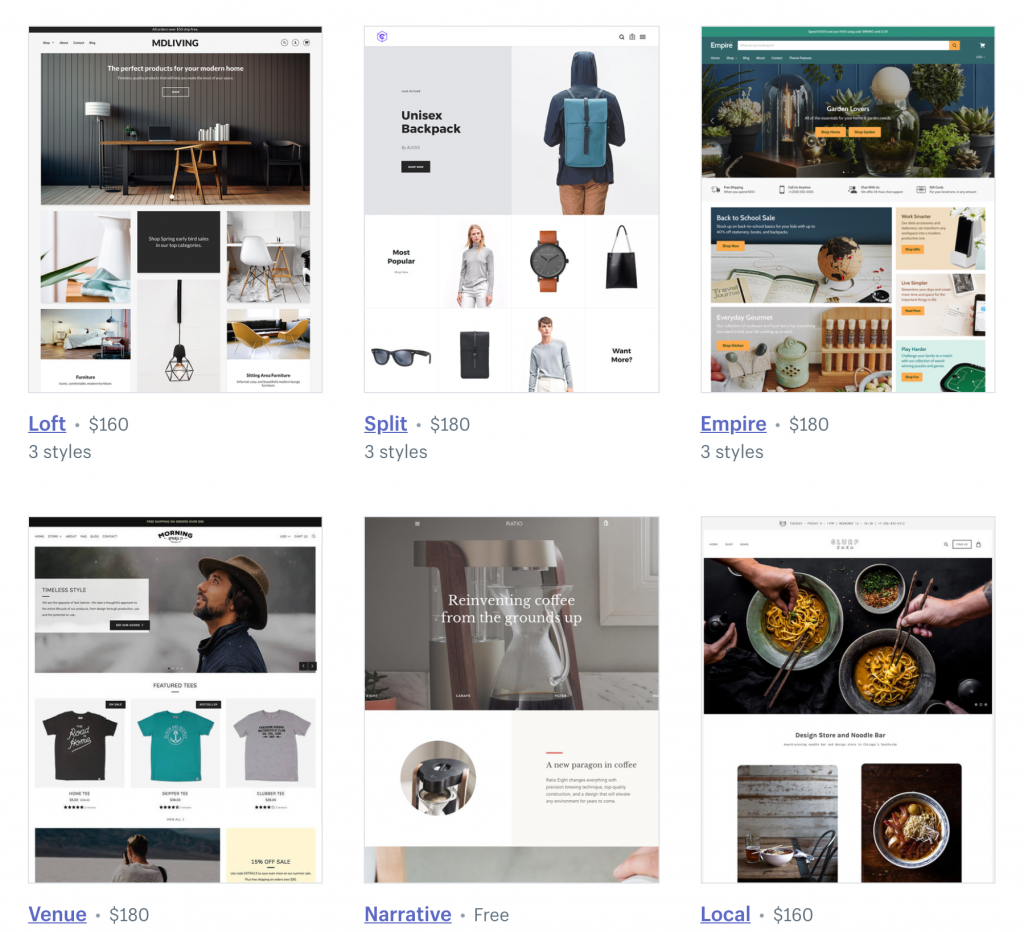
Shopify Cons
Pricing
Compared to other e-commerce platforms, Shopify is expensive. Their cheapest option, the basic Shopify plan, starts at $29/month. There’s also a 2.9% + 30 cents transaction fee and a 2% transaction fee unless you use Shopify payments. It’s more expensive than some other platforms but you’ll also get the carefree package. You barely have to worry about anything. In my opinion, the price is worth it.
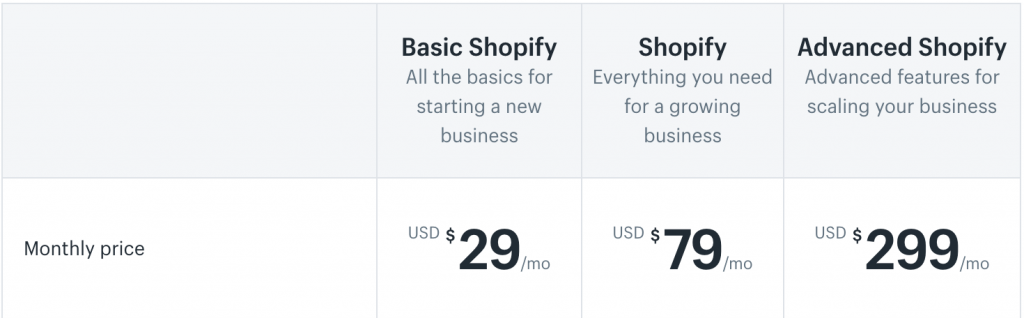
Customization
While it’s true that customizing the appearance of most themes is simple, completely twisting the theme or creating a customized solution can be difficult. Creating a system that is generally not part of a usual shop or building your own app can be a little tricky, even for programmers. Shopify is built with the programming language called “liquid”. It’s not as commonly used as other programming languages like “PHP” or “Ruby”.
Blogging
Blogging on Shopify is possible. Shopify offers a basic blogging platform but compared to other platforms, especially WordPress, it doesn’t have as many features and SEO benefits. If you run mostly a shop and only want to do a bit of blogging on the site to drive some organic traffic, Shopify’s blogging platform should still be good enough. If you, however, want to mostly blog and maybe add a shop in the future, I’d recommend going with WordPress.
Conclusion
I’m personally a fan of Shopify because you barely have to worry about anything. It’s easy to set up, it has everything you need to grow your shop and you can get support. If you’re looking for a cheaper option, take a look at WordPress + WooCommerce. WordPress is a bit more technical but you can read my WordPress review to figure out if this platform is a good fit for you.
Other similar options to Shopify are Bigcommerce, Weebly, Squarespace, and Wix.
If you’re thinking about starting your own online shop but are unsure where to start, check out my free 6 step guide on how to launch an online store. Just sign up for my newsletter 🙂