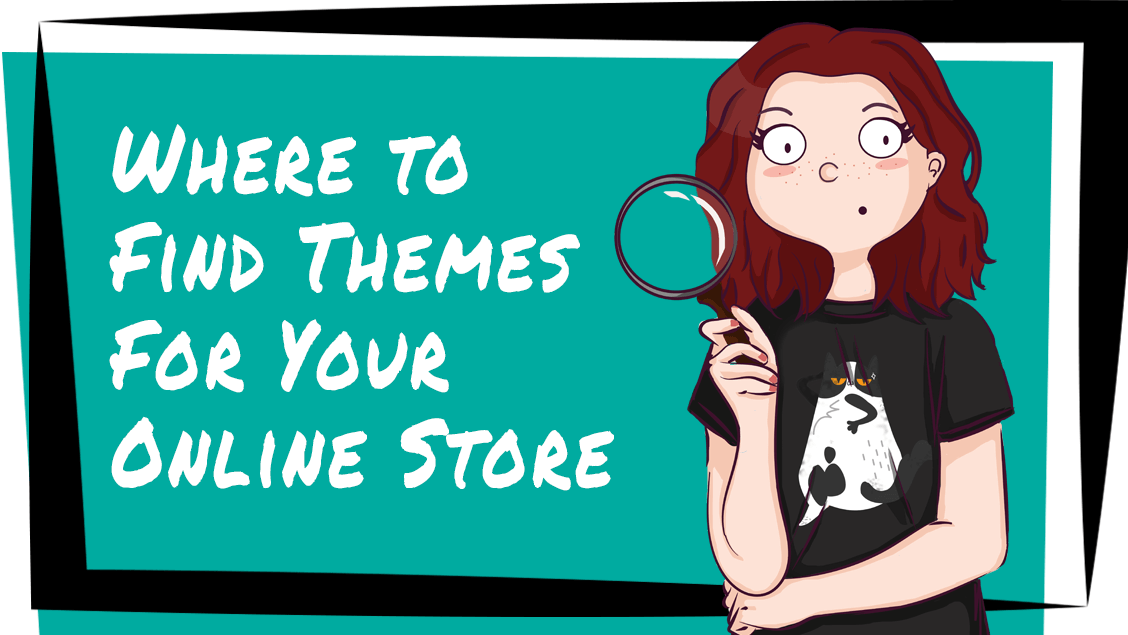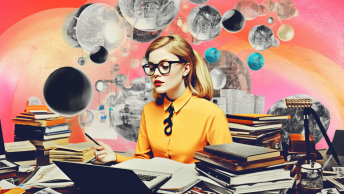Making a good impression when your customers visit your shop is important to establish trust and brand awareness. You want to make sure that your store looks good, while it’s also working without a problem. That’s why choosing the right theme is so important. A theme gives your shop a certain look and style. It is a collection of files that provide the design elements and layouts. Most themes come in different color schemes. You usually can edit elements like the logo, fonts, colors, header layouts and what sections are shown or hidden.
In this article, I’ll share my favorite websites to find great themes for your Shopify or WordPress WooCommerce store and I’ll explain what to look for when you choose a theme.
- How to Choose a Theme
- Shopify Theme Store
- WooCommerce Theme Store
- Themeforest
- TemplateMonster
- Favorite Shopify Themes
- Favorite Woocommerce Themes
How to Choose a Theme
Looking at all the themes out there and deciding which one is right for you can be overwhelming. To make your life easier, search for a theme that already looks very close to what you imagine your final store to look like. Draw inspiration from other sites and sketch out your shop’s mockup. Most themes showcase different layout examples for different industries. Check the details section of the theme site to learn about the functionalities, like sliders and mega menus.
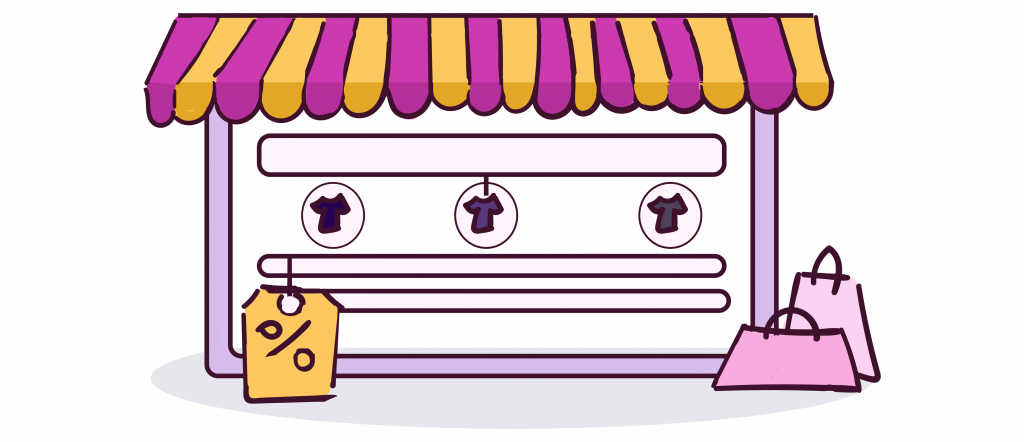
Some themes come with a ton of layouts and functionalities but make sure it’s not too bloated. Finding your way through all the different options until you find this one header you’ve been looking for, can be time-consuming. Ideally, find a theme with a couple of layouts and functionalities that match exactly what you want for your shop. Finally, make sure that the theme is a responsive design. The template needs to work and look great on mobile devices since that’s what a lot of customers use to browse online.
Shopify Theme Store
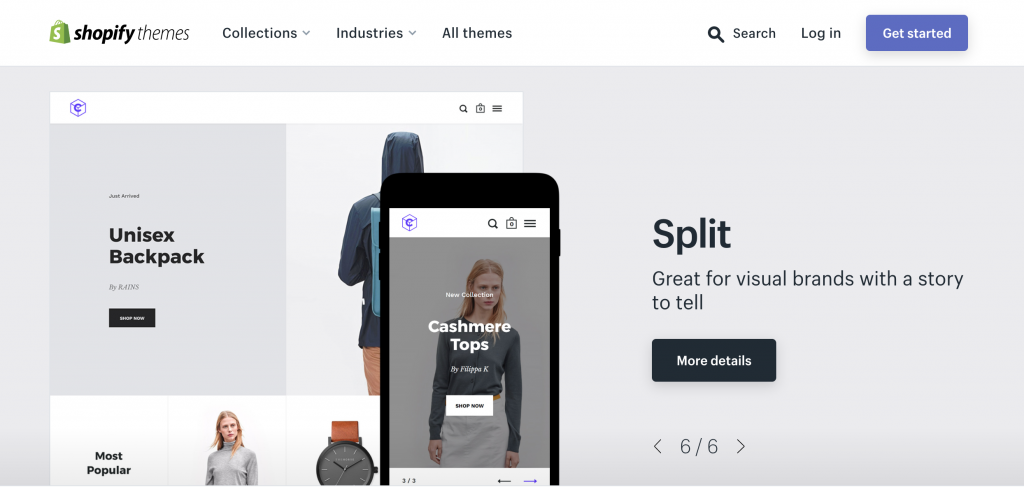
If you’re building your shop on Shopify, the Shopify theme store is a great destination to find free and paid themes. You can filter themes by industries. Take a look at who created the theme, since not all of them are designed directly by Shopify and what kind of support is included. Also, check the reviews to find out what other users think of the theme. When you scroll down to the description you can also see what features are included. Shopify also shows example stores that use the theme. This helps to see the template live in action and to get an idea of what’s possible. Do you need help getting your Shopify up and running? Here’s how to build a Shopify store step-by-step.
WooCommerce
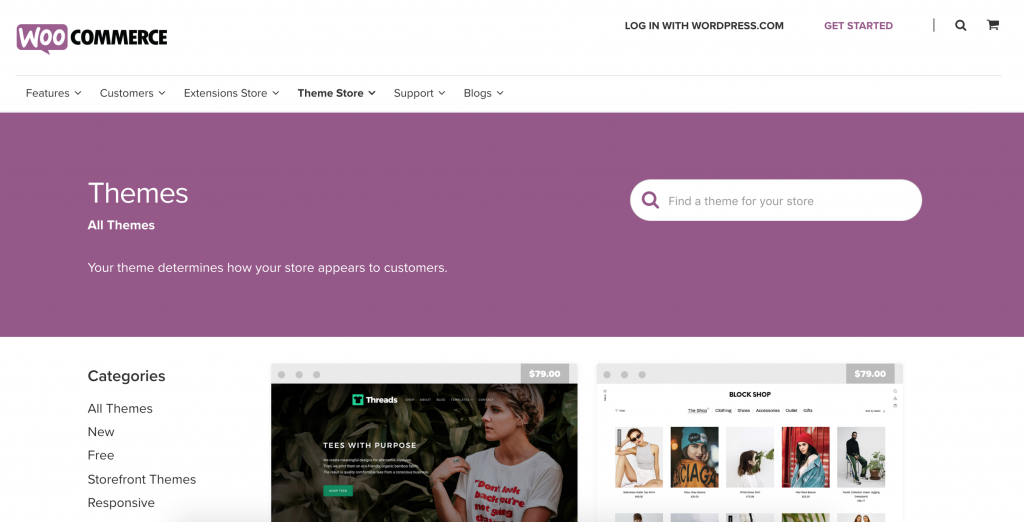
You can also build a store on WordPress with WooCommerce. The WooCommerce theme store is a great place to start looking for a template. They offer free and paid themes. You can sort by industry to find a relevant template. The WooCommerce theme store also offers a 30-day money-back guarantee so if the theme doesn’t work out as expected you’re protected. They also have a support team in case you run into any issues.
Themeforst
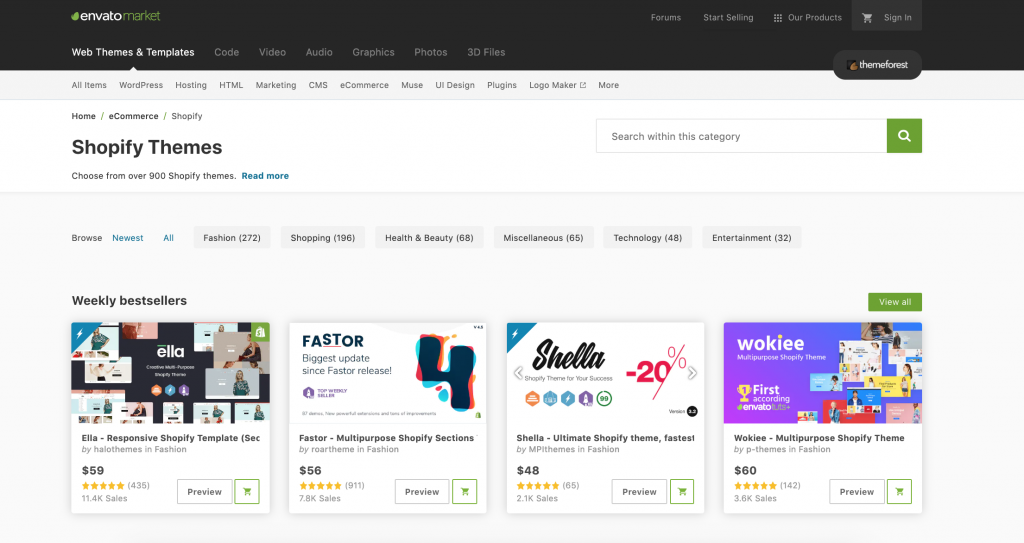
Themeforest, offers themes for different platforms, including WooCommerce and Shopify. The themes are created by different designers. Check the reviews to make sure the theme works as it should. You can find themes at different price points. The site lets you narrow down themes by industry. For each template, read the details to understand what features are included. Also, review what kind of support is offered. You don’t want to pay for a theme and run into issues just to find out that there’s no one to help you.
Templatemonster
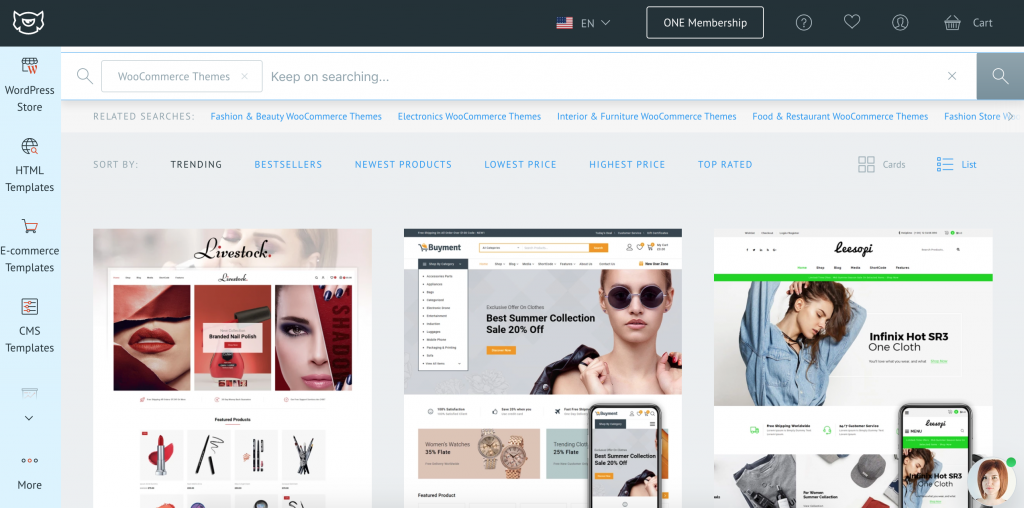
Just like on themeforest, you can find theme designs for different platforms on templatemonster. On top of the theme, you can choose to buy add ons like help with installation and store set up. When you find a theme you like, browse through the reviews. This will help you understand if other users that bought the theme ran into any issues. Read the theme’s details to see what’s included with the theme. Some of the templates even come with detailed documentation, how-to videos, and support.
Favorite Shopify Themes
Below are three of my favorite Shopify and WooCommerce themes. These themes are great because they’re highly rated and come with great design options so you can adjust them to truly make the theme your own.
Shopify
Brooklyn
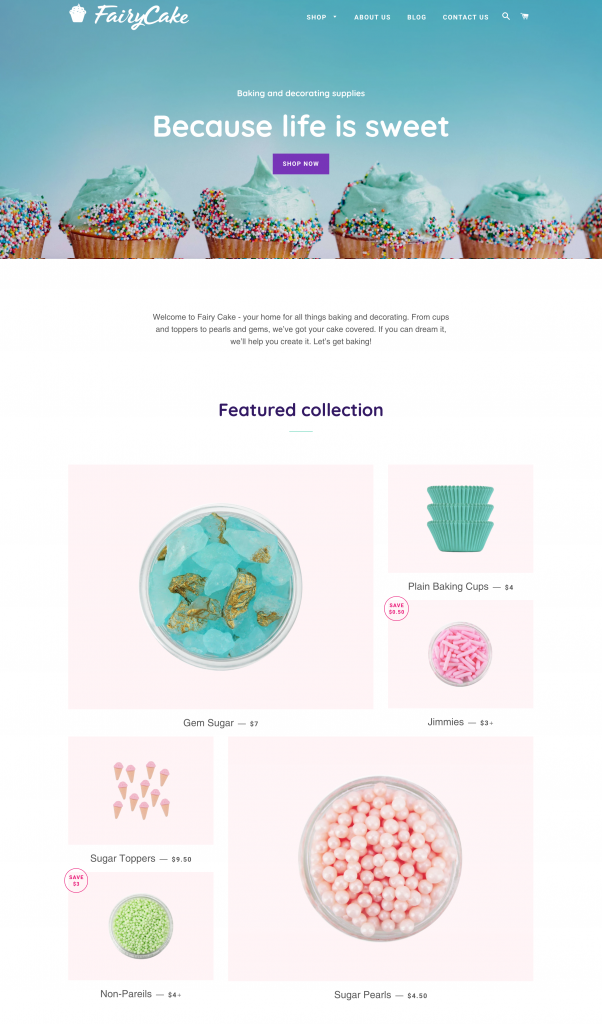
Brooklyn is a free theme from the Shopify theme store. It’s a great design to start testing your store before fully committing and buying a Shopify theme. The template has a modern feel, which can be a great fit across different industries. The different design elements help to tell your brands’ story. It’s mobile-friendly and has a lot of positive reviews.
Blockshop
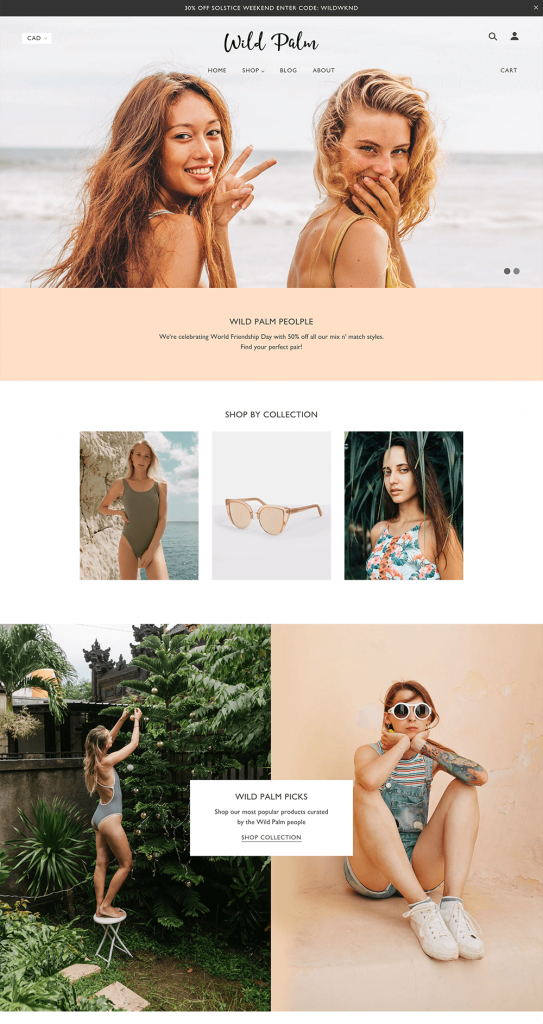
Blockshop is a paid design from the Shopify theme store. It comes in 4 different styles: “Beauty”, “Moto”, “Summer”, and “Deli”, Each of them has a unique and contemporary color theme. This template has a lot of high reviews. The design supports video on the homepage, which is a great way to make the shop more engaging and unique. You can also include an Instagram feed to further tell your brand’s story.
Wokiee
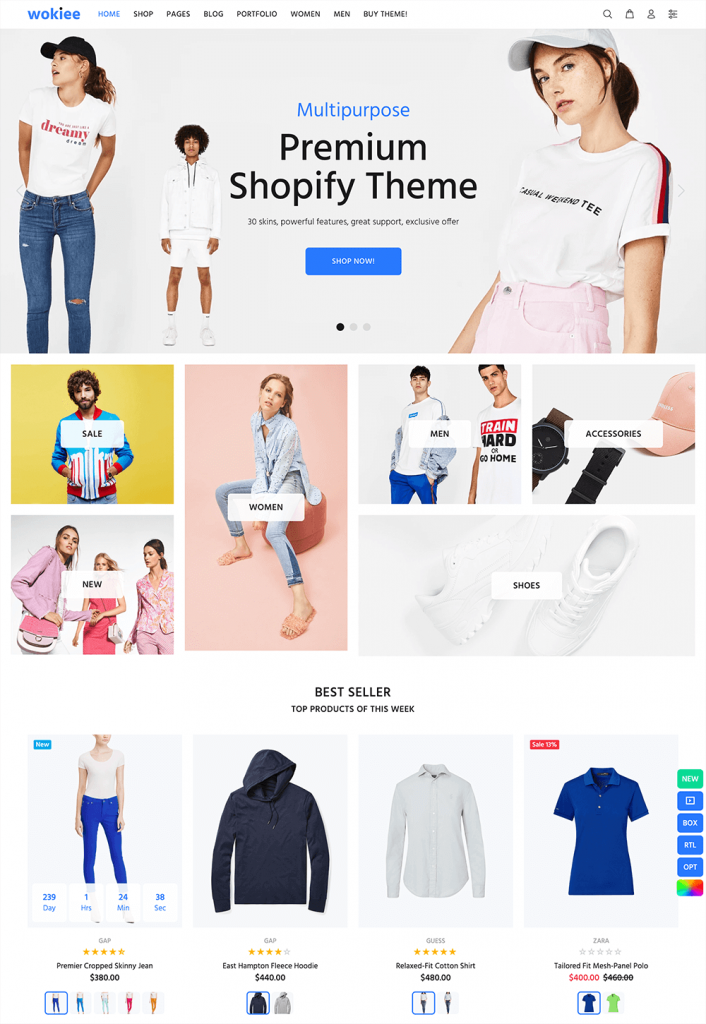
The Wokiee theme is offered on themeforest. It comes with over 43 different homepage layouts. This should help you find a design that matches closely to what you imagine your store to look like. The theme also comes with video tutorials to walk you through the setup and design changes. You can customize the template by choosing various header styles and it even comes with different blog layouts.
WooCommerce Themes
Threads
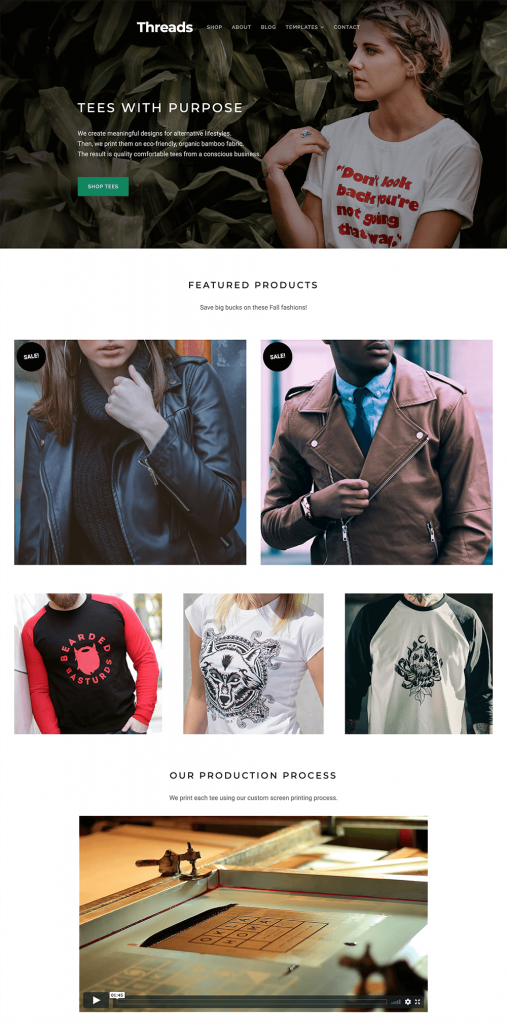
Threads is a theme from the WooCommerce theme store. This template puts the main focus on the product. It gives you a lot of options to showcase your products through different visual elements and layouts. You also have the option to install it to look exactly like the demo. Now, you’d only need to exchange the images. Since blogging is big on WordPress, the theme comes with a beautiful blog layout.
Porto
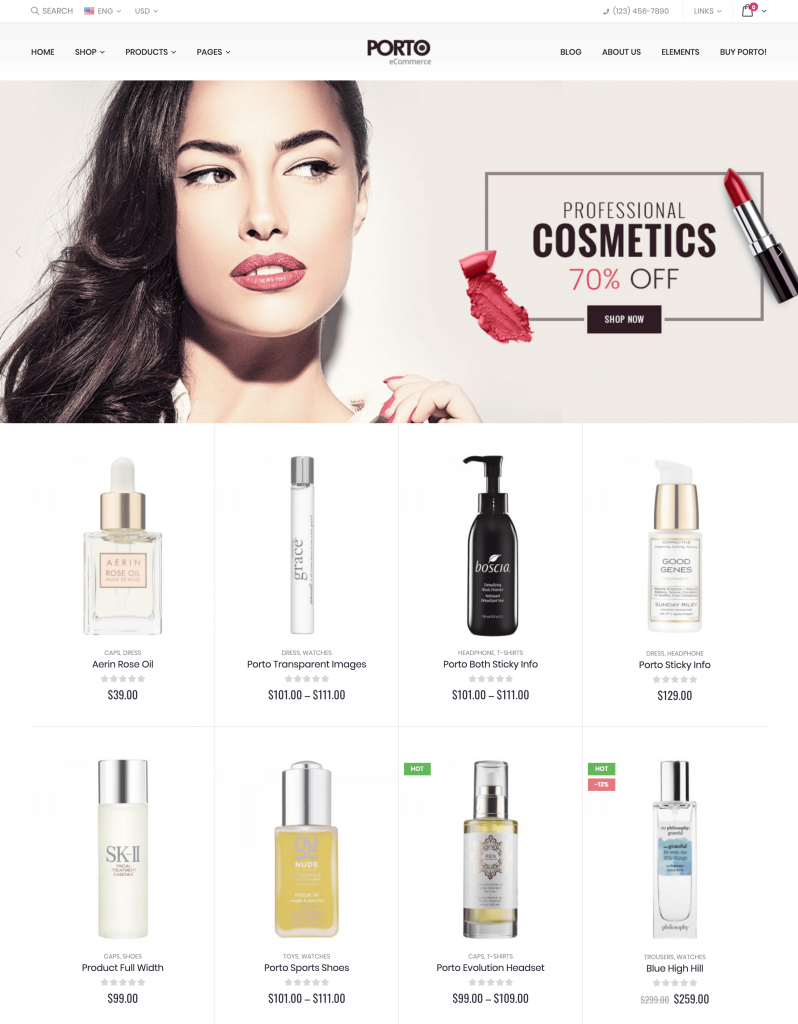
The Porto theme can be found on themeforest. This template comes with over 30 different eCommerce demos. Browse through the shop layouts to see if there’s anything that matches your taste. Porto also offers different functionalities to increase conversions like call to action, count down and portfolios. The design also comes with support and how-to videos.
Woostroid
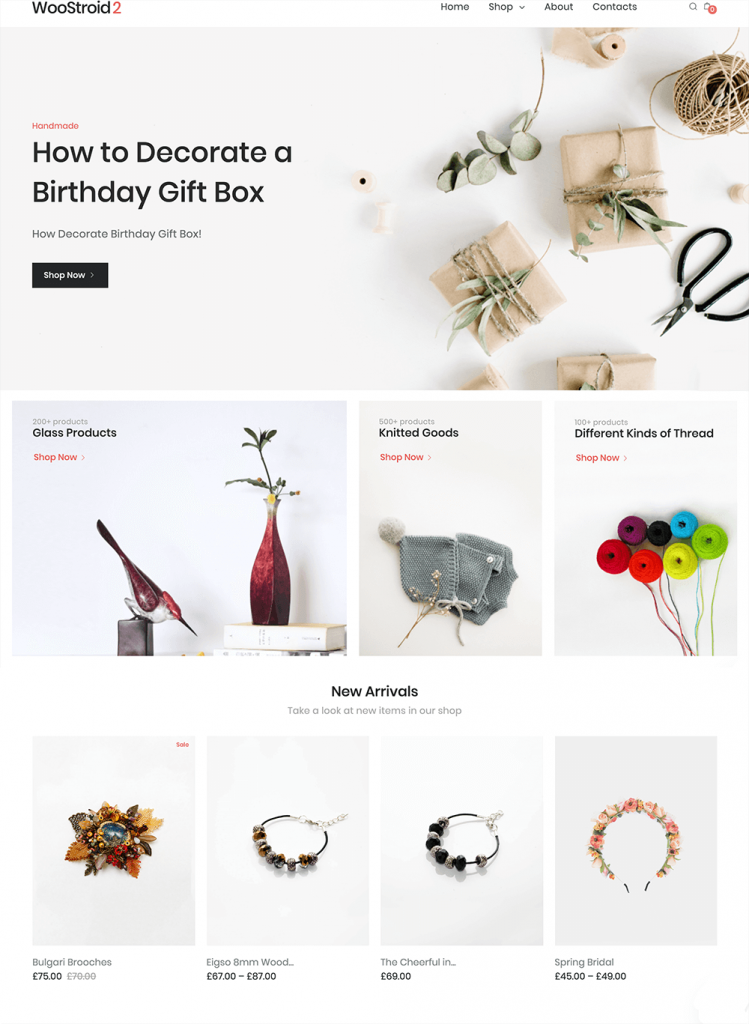
Woostroid is a theme from templatemonster. The design is very sleek and sophisticated and a great fit for modern fashion and jewelry businesses. It comes with different layouts. The template can be personalized by using a drag and drop builder. This makes creating a design based on your vision easy. The simplicity of the Woostroid theme makes it also a great choice for single-page shops.
Your Turn
So these were a couple of options to find a theme for your Shopify or WooCommerce store. No matter what you’re looking for, make sure to check the live demo to see all the different design layouts and functionality. Make sure the design matches what you envision your store to look like. Look at the reviews and make sure support is offered in case something doesn’t work as well as you hoped. Reconsider how many different layouts you really need. The design should look great but the theme should also be easy to use and customize.