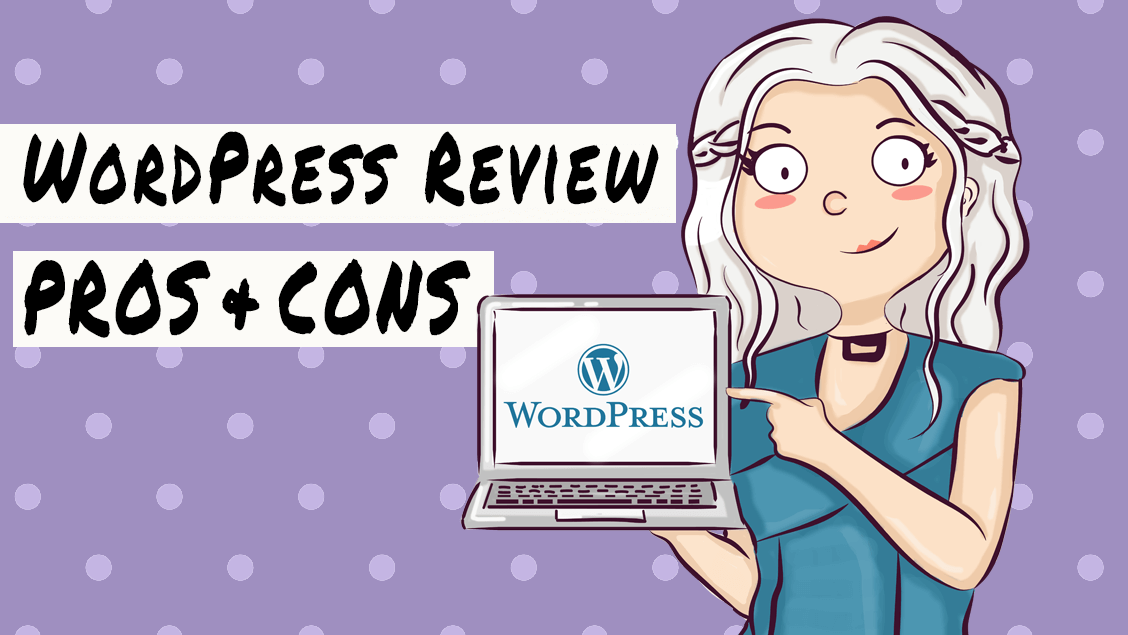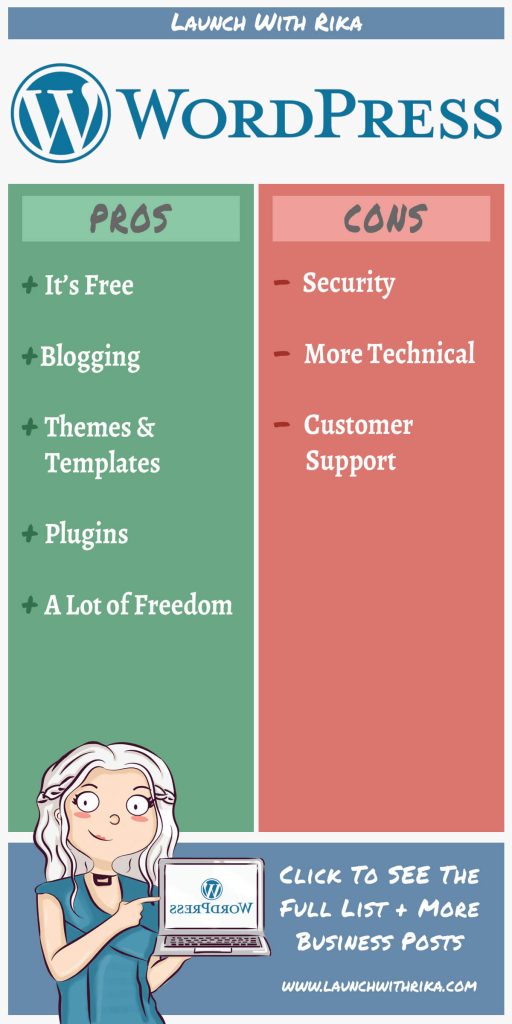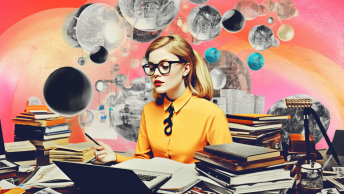When you’re doing your research to find a platform to create your e-commerce store, you might have come across WordPress. WordPress is often used to build blogs but you can create all kinds of websites, including an e-commerce store. In order to help you figure out if WordPress is right for you, I summarized my pros and cons in this article. I’ll also cover what WordPress is, what you need to build your own store with WordPress and the differences between WordPress.com and WordPress.org
- WordPress Review Video
- What is WordPress?
- What do I need to create an online shop with WordPress?
- WordPress.com vs WordPress.org
- WordPress Pros and Cons Infographic
- WordPress Pros
- WordPress Cons
- Conclusion
WordPress Review – Pros and Cons Video
What is WordPress?
WordPress is a system, with which you can build a website. It’s most often used to create blogs. WordPress is a Content Management System or CMS. After you downloaded WordPress, you can get WooCommerce, which is an e-commerce plugin. WooCommerce is a cart system that allows you to build your own shop. WordPress is self-hosted, which means that you’ll need to get your own hosting.
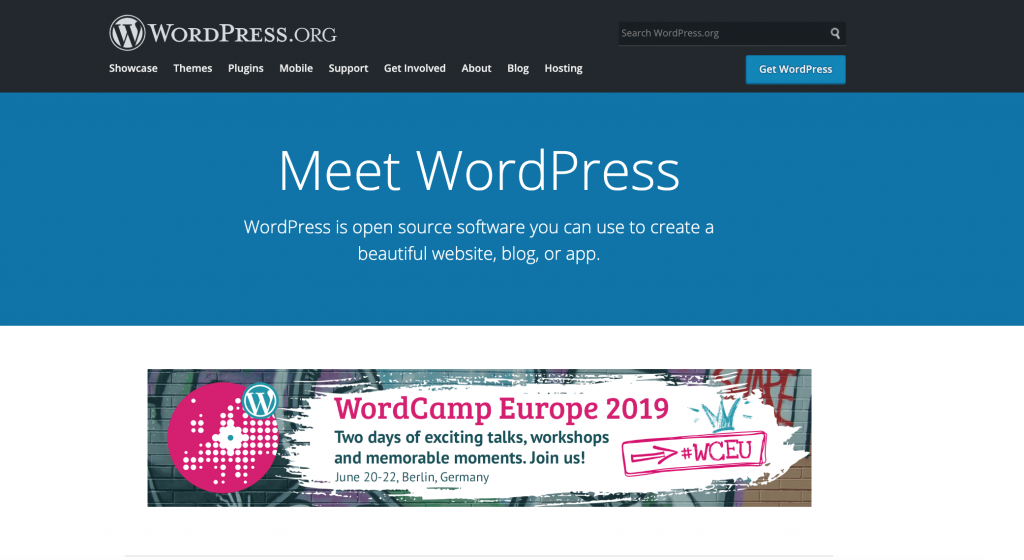
What do I need to create an online shop with WordPress?
Get hosting
In order to use WordPress, you’ll need to get hosting. There are several companies that offer to host, including Bluehost, WPengine and HostGator.
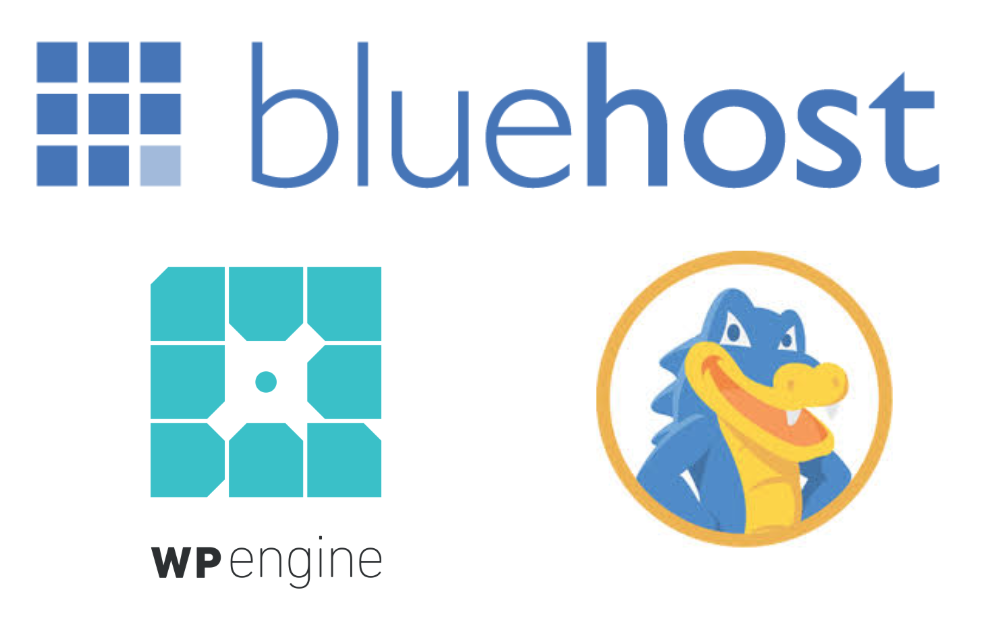
Get WordPress
To create an online shop with WordPress, you need to go to WordPress.org and download the software. You can also check if your hosting service offers a one-click install. Alternatively, try reaching out to your hoster and see if they’d install WordPress for you. A lot of hosting services do this. You also need to re-direct your domain name. You can do this from Namecheap or Godaddy. 

Get WooCommerce
Once your WordPress site is up, you can get the WooCommerce plugin. Woocommerce is like a brick, that sits on top of your WordPress site. WooCommerce gives you everything you need to build a shop, including shopping cart capabilities.
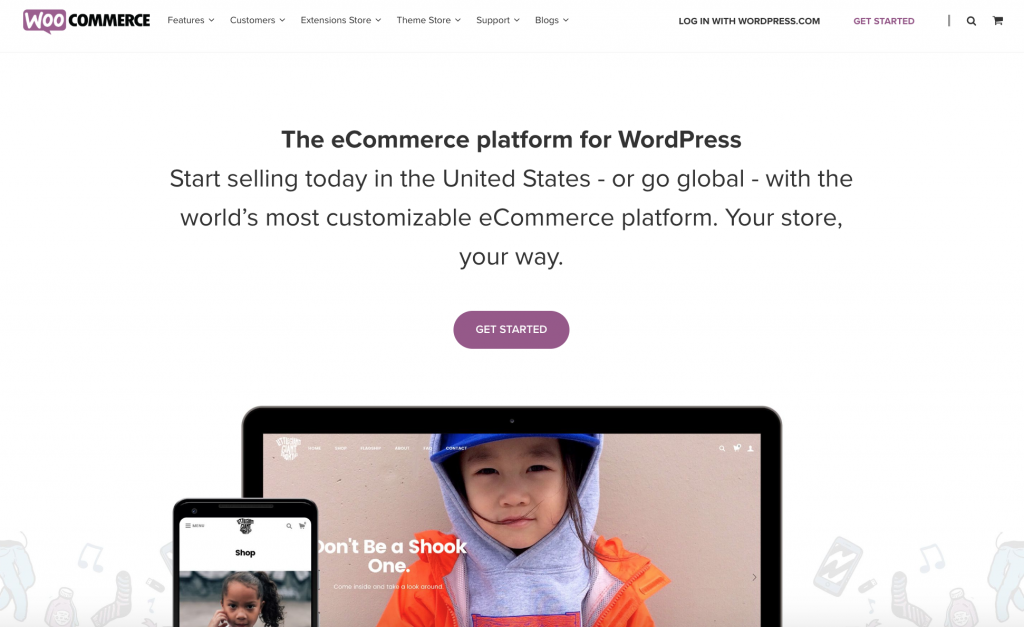
You can style your store by choosing a theme and the last step would be to add products and to change your settings, like shipping.
WordPress.com vs WordPress.org
WordPress.com
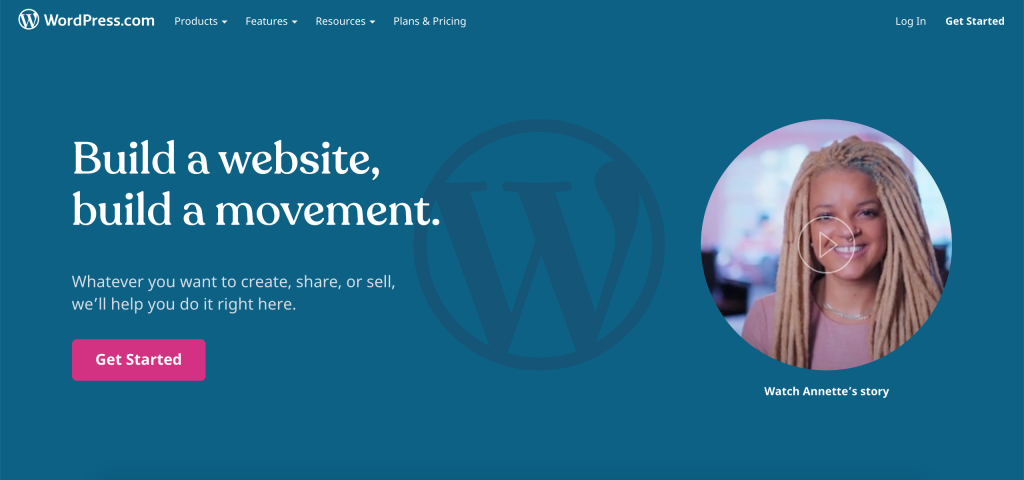
- Offers hosting
- Runs updates for you
- Limited free plan
- WordsPress.com shows their own ads on your site
- Can’t run your own ads
- Can’t choose from all plugins
- Can’t choose from all themes
- Can’t completely customize
- No eCommerce
WordPress.com offers to host your website for you. You then don’t need to get your own hosting. You can also use the WordPress system via WordPress.com. They’ll also run needed updates for you.
However, their free plan is very limiting. They’ll run their own ads on your site, you can’t run your own ads, you can’t choose from all plugins, there’s only a limited amount of themes you can choose from, you can’t completely customize your website and there’s no free eCommerce option. If you’d want e-commerce capabilities, there’s a $45/month plan.
Oftentimes, people who just want a site for their family or something they can share with friends use the free WordPress.com option.
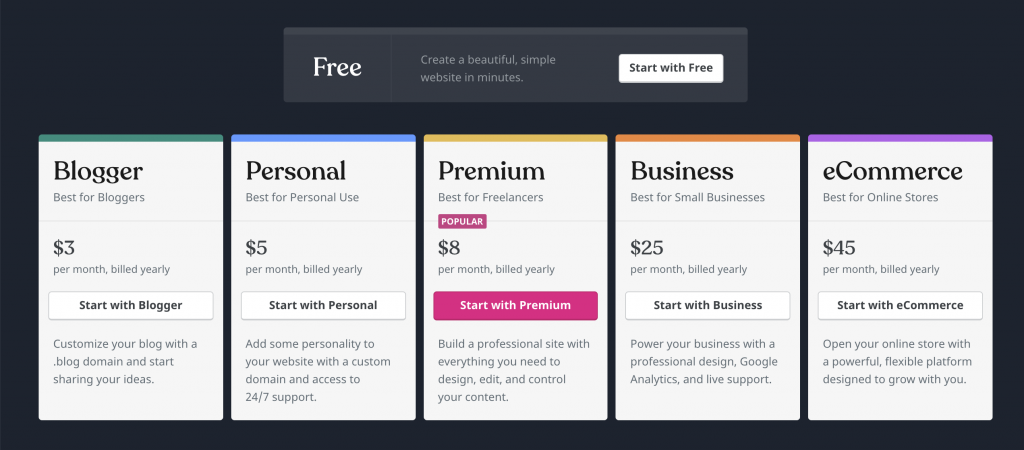
WordPress.org
- WordPress software
- Open-source CMS
- Self-hosted
- Full control
- Full ownership
- Access all plugins & themes
- Run ads
- WooCommerce
WordPress.org is where you can find the WordPress system. WordPress is open-source, meaning that you can see the programming code and anyone can contribute to this content management system. It’s self-hosted but this brings some benefits: You’ll have full control over the website and you can customize and tweak it however you want. You’ll have full ownership of all your data and files, can access all plugins and themes and you can run your own ads. You can also create your own store for free with WooCommerce.
WordPressPros and Cons Infographic
WordPress Pros and Cons
WordPress Pros
It’s free
Downloading and using WordPress and WooCommerce is free. However, when you calculate your monthly expenses, remember that this won’t include any support and as mentioned earlier, you’ll need to get your own hosting. Hosting services are usually not free. Bluehost, for example, offers hosting between $8-$15/month which includes a domain name. You’ll also need to consider that some plugins you might need are paid.
Blogging
WordPress is, in my opinion, one of the best websites to build a blog. The post interface is very easy to use. It’s pretty straightforward what you need to click to create and write an article. WordPress also comes with a bunch of SEO benefits and great SEO plugins, like Yoast SEO.
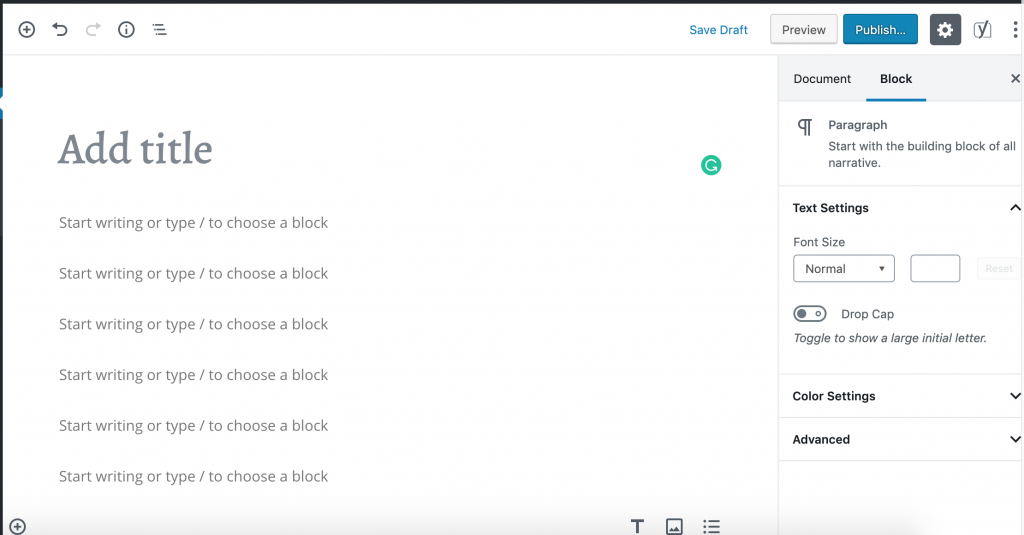
Themes and templates
Since WordPress is open-source, there are a lot of themes you can choose from. Some of them are free and some are paid. Most of them are also easily editable. You can change the colors, fonts, the layout and more. Some require you to do a little bit of coding so check the description and reviews, if applicable, before downloading. You can get the themes from WooCommerce or ThemeForest. No matter from which website you get your theme, make sure that it is meant for WooCommerce. It’s important because you’ll need different views than for a blog, like a product page.
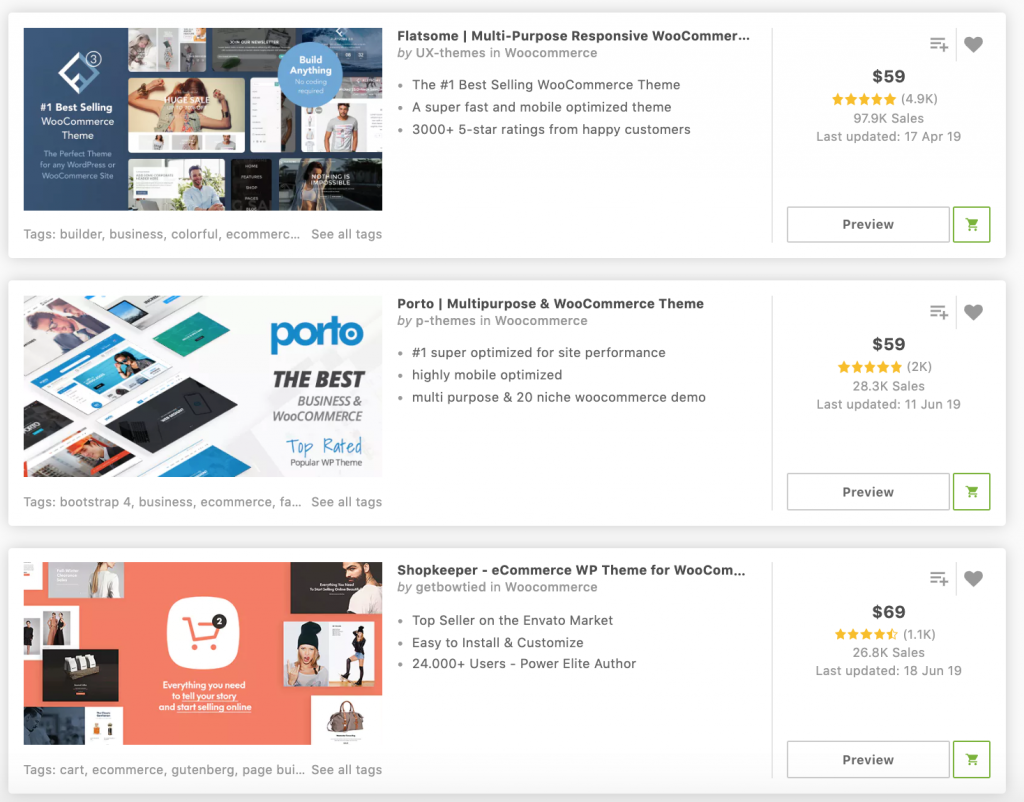
Plugins
There are a ton of plugins for WordPress and WooCommerce. You’ll find everything you need to build and grow a store and to get your SEO to the next level. Make sure to check the price since there are free as well as paid plugins.
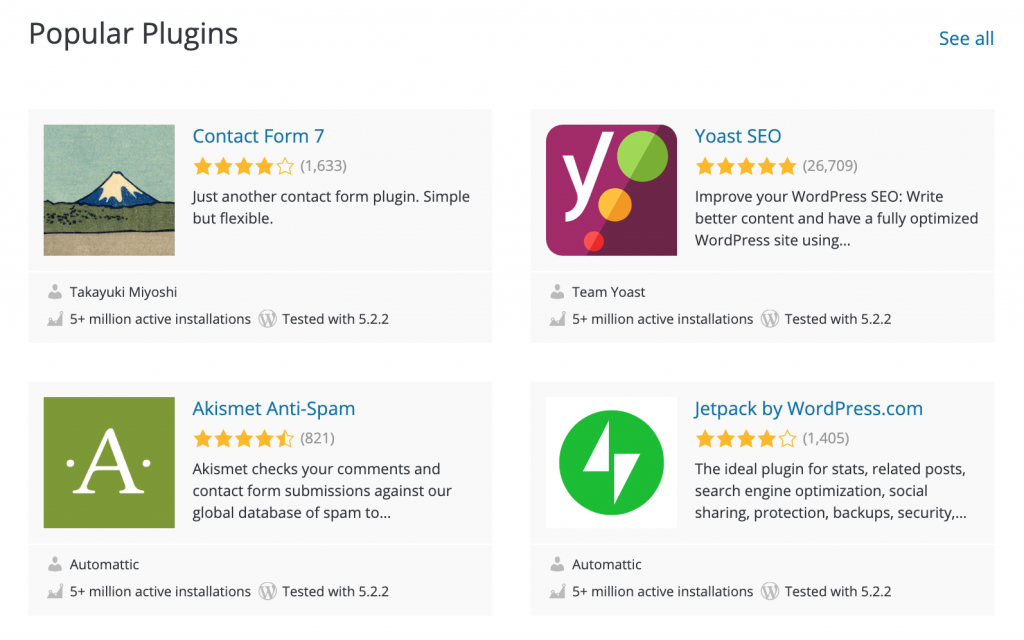
A lot of freedom
WordPress is super customizable. You can twist and edit the theme however you want. You can also create your own plugins. To completely change the theme and to create your own plugins you’ll need to know some programming. Finding a programmer to help you build a customized part shouldn’t be too difficult. WordPress is written in PHP, a programming language a lot of developers know. You also have complete ownership of your site and can access all your files and data. This is especially helpful if you’d ever want to move your website.
WordPress Cons
Security
As mentioned before, WordPress is an open-source system. This means anyone can contribute. A lot of plugins and themes are created by different developers. Make sure to always check first who created the plugin or theme before adding it to your website. It’s also important to get hosting from a reputable source. When your site is up and running, check regularly for updates to keep your site safe and secure.
More technical
You’ve probably realized that there are quite a few things you need to figure out in order to launch your online shop. You need to find hosting, find the right plugins, get WooCommerce and run updates. Compared to other e-commerce platforms, like Shopify, it takes a bit of work and time to get everything up and running.
Customer support
A downside of this open-source system is that there’s no central support system. If you’re having problems with a plugin or your theme, you need to contact the developer directly. In my experience, most of them are very helpful and will try to walk you through the solution. Some, however, won’t respond to your messages 😀
Conclusion
WordPress is a very powerful system. If you want to run a blog, WordPress is a great choice. It’s also a good option if you want to create something very customized that is usually not part of a regular shop. You might know some programming yourself or are ok to hire a programmer. It’s definitely helpful to know some HMTL and CSS to find your way around WordPress. It can take a bit of work to have everything running smoothly. If you think that WordPress could be a good fit, I’d recommend to download WordPress and play around with it first to see if you feel comfortable using the system. Then you can get WooCommerse to create your online store.
Some WordPress alternatives to create an online shop that require less upfront work are Shopify and BigCommerce. In case you’re wondering if Shopify is the right platform for you, I also created a Shopify review.
If you’re thinking about starting your own online shop but are unsure where to start, I created a free six step guide that walks you through every part of launching your first online store. Just sign up for my newsletter and get it right away via email 🚀.